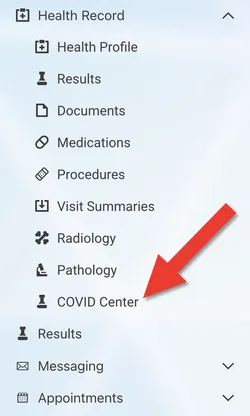Welcome to the SBL Patient Portal
The SBL Patient Portal support hours are 9 am to 5:30 pm, Monday through Friday.
Through our new secure online portal, you can:
• pay your bill
• request a medication refill
• request an appointment
• view your Lab and Diagnostic Imaging reports
• message your doctor’s office
• view your upcoming appointments
• access your health record
To connect to our Patient Portal after April 1, 2017, you must have used one of our services. You will be asked at registration if you want to use the patient portal.
Once you have provided your email address at the time of registration, you will receive an invitation to set up your account on our new patient portal. Follow the steps by entering in your date of birth and challenge answer given at the time of registration to create an account and get connected to your health information. After you have completed enrollment, log into the new Patient Portal.
For self-enrollment in the portal, visit:
https://sblpatientportal.iqhealth.com/self-enroll/
Patients will need to know their medical record number in order to self-enroll.
If you have questions about the patient portal, please call 217-258-2516 or email: PatientPortal@sblhs.org Monday through Friday, 9 am to 5:30 pm.
If you are seeking medical record information prior to April 1, 2017, please contact your provider or call SBL Medical Record Management at 217-258-2536.
COVID Results
Your COVID-19 test results will appear on your SBL Patient Portal as soon as they are available. Click on “Health Record” and scroll to the last entry “COVID CENTER.”
See illustration.